Microphones and Sound System
Need to use audio in a meeting? Here is info to help.
Playing Audio from Mobile Devices
In the chapel there is a Composite Audio Input on the side of the pulpit. You can use a Composite to 3mm adapter, which is located in tech cupboard. This can be connected to any device that has a 3mm audio port. Located directly above the Composite Audio input is volume controls for this input.
We plan on getting a 3mm to Lighting and 3mm to USB-C adapter for iOS and Android devices to be able to connect to this also.
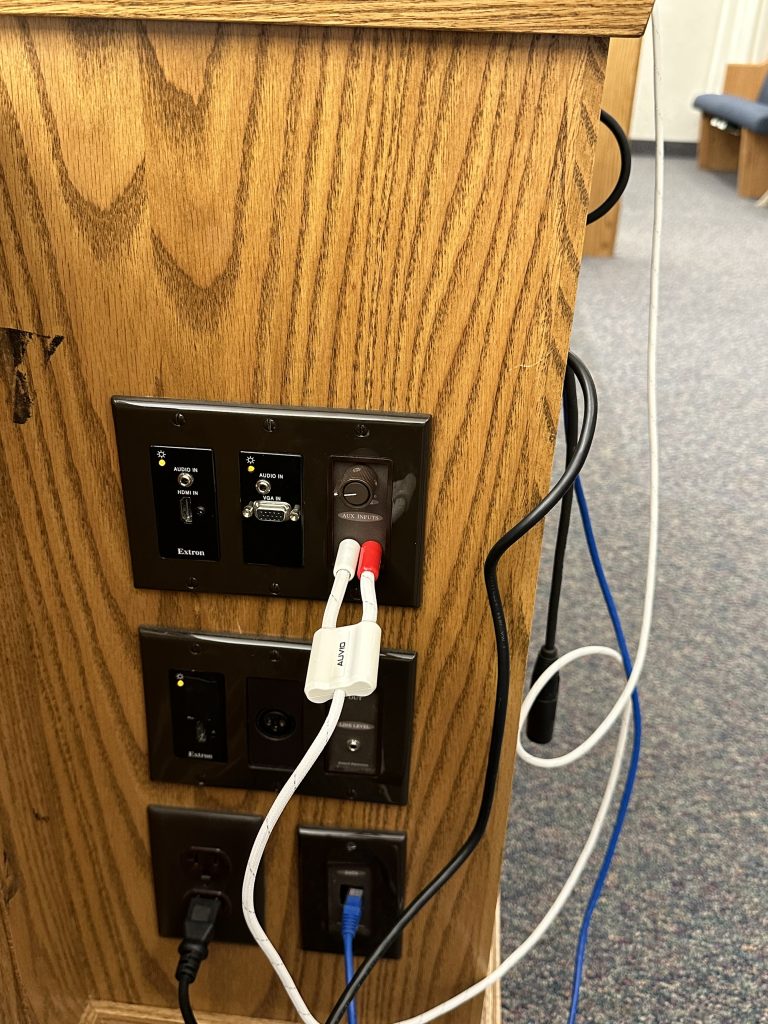
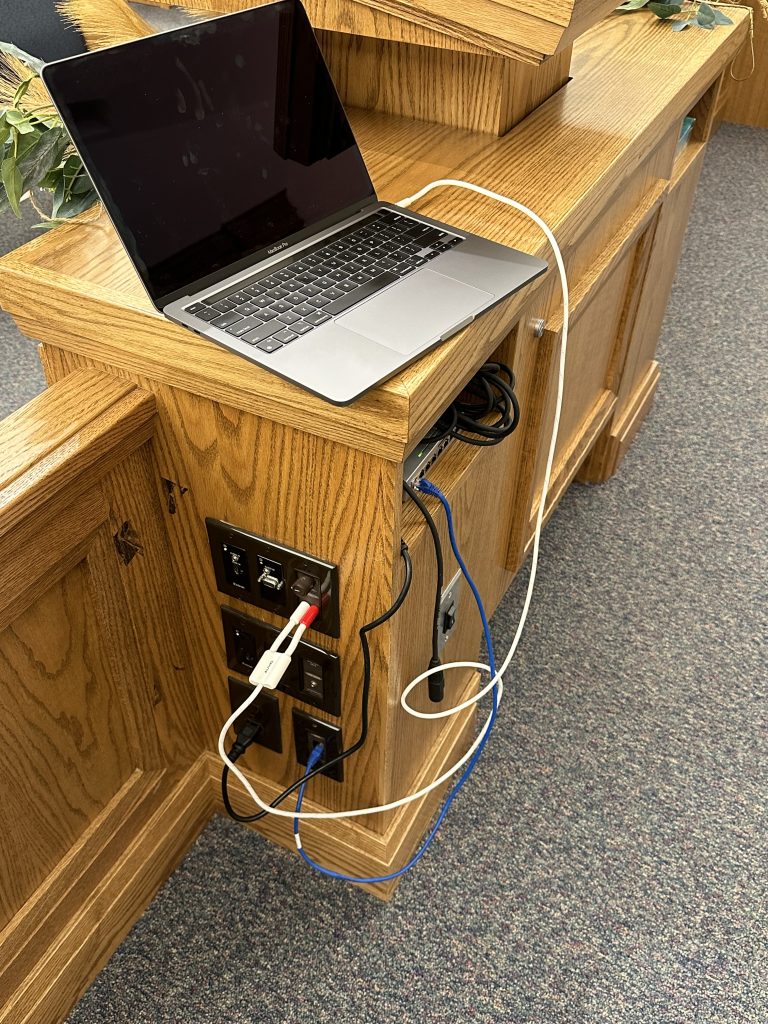
Wireless Microphone
In the Meetinghouse Material Center there is a lapel microphone that can be plugged in.
One of the Ward Technology Specialists has 2 handheld microphones that can be brought to the meetinghouse upon request.

Choir Microphone
There is a set of Rode matched pair choir mics, along with 2 choir mic stands, a XLR combiner, and a XLR mute button. If the XLR mute button is pushed in the choir mics are turned off. We are planning on leaving the Choir Microphones setup in the chapel. The XLR combiner is under the pew the Bishopric sits on. Please do not touch or disturb. The XLR mute button is velcro to the back of the pulpit control pedestal. When the Mute button is pressed in the Choir Mics are muted. When the Mute button is out the Choir Mics are on. I would recommend leaving them off until the choir mics are needed and when they are needed to lower the pulpit and push the microphone down to avoid potential feedback as well as to improve the congregation’s view of the choir members.



Microphone Jacks
There are 5 microphone jacks that microphones can be plugged into, two on the congregational side of the pulpit, one on the side of the pulpit, and two on the pulpit control pedestal. There is one microphone stand and two choir microphone stands, typically kept behind the sacrament table.